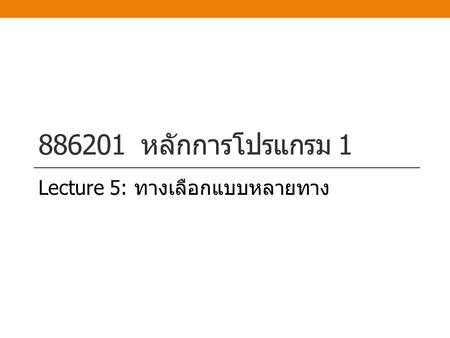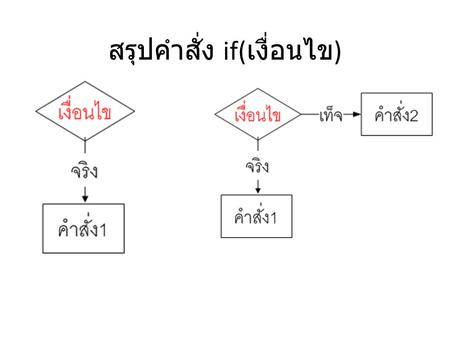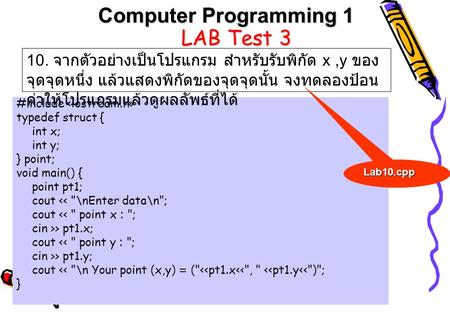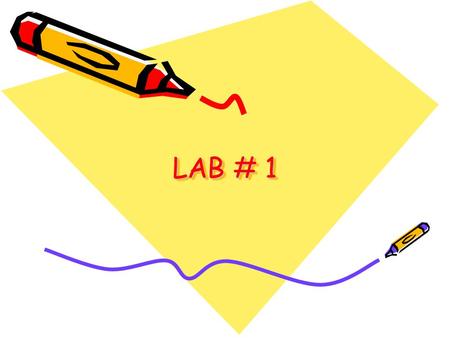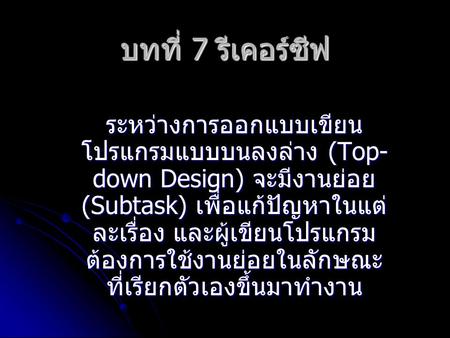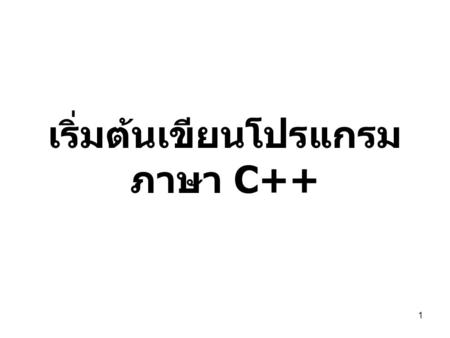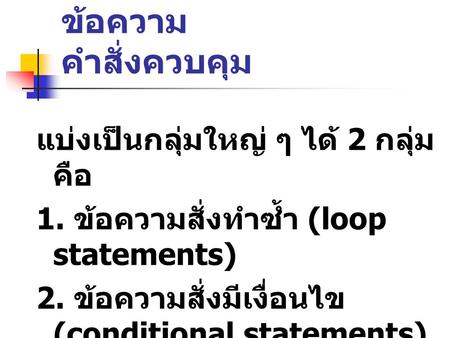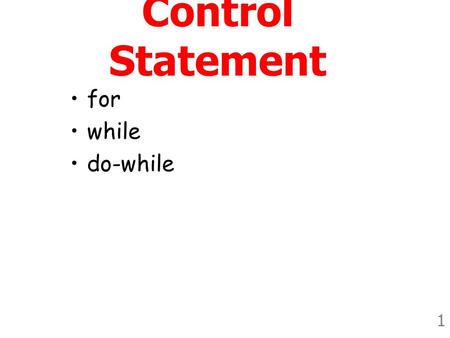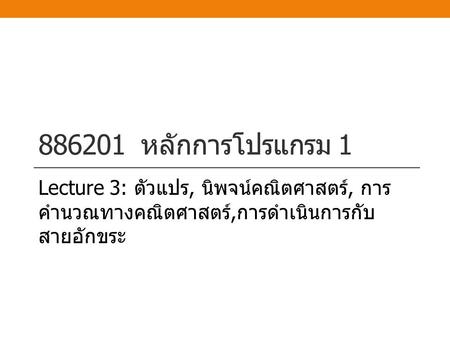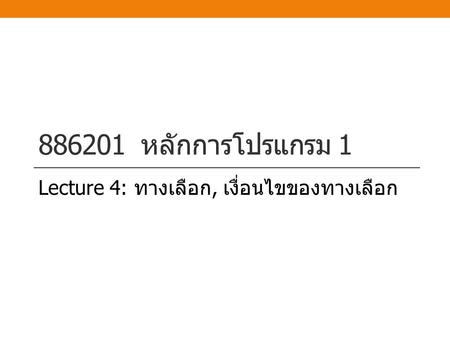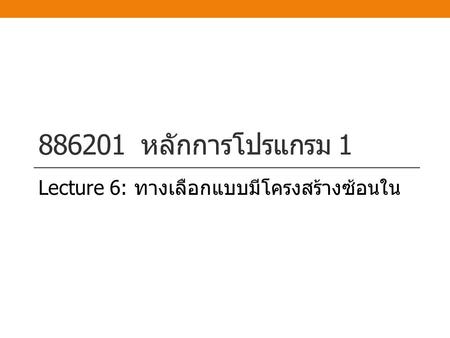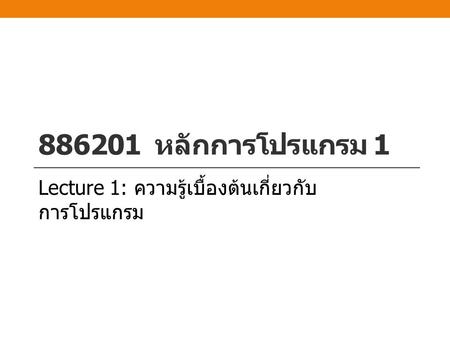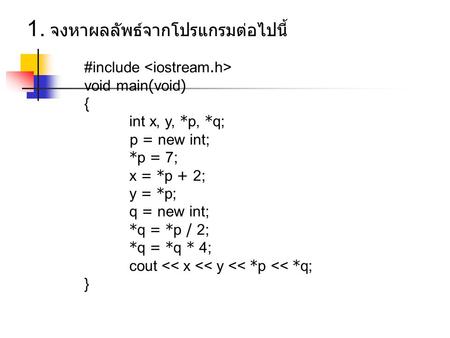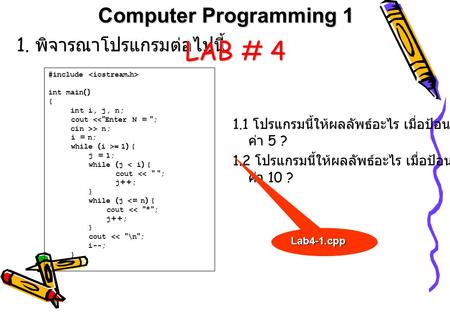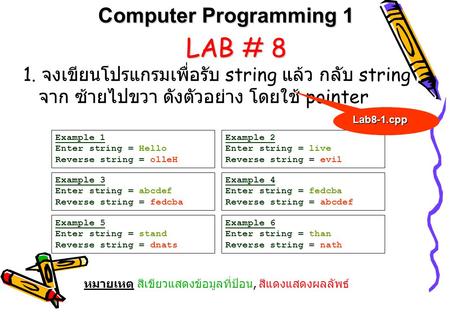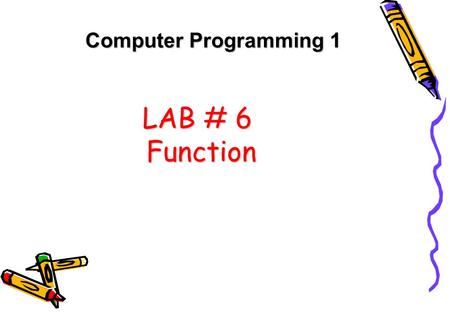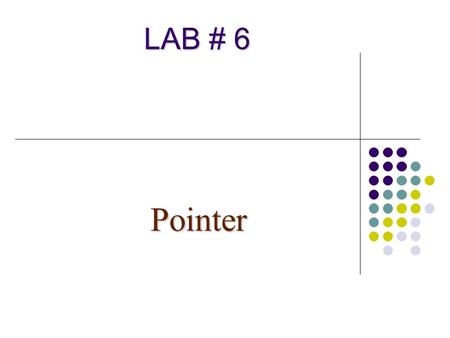เข้าสู่ระบบ
ดาวน์โหลดงานนำเสนอ
งานนำเสนอกำลังจะดาวน์โหลด โปรดรอ

งานนำเสนอที่คล้ายกัน
งานนำเสนอเรื่อง: "Lab 5: คำสั่ง switch - case"— ใบสำเนางานนำเสนอ:
1
Lab 5: คำสั่ง switch - case
อ.ณัฐพงศ์ พยัฆคิน
2
การแยกตัวเลขในจำนวนเต็ม Digit Extraction
#include<iostream.h> int main(){ long kilo=0, meter=0,cent; cout<<"Enter centimeters: "; cin>>cent; meter = cent/100; cent %= 100; kilo = meter / 1000; meter %= 1000; cout<<"It is equivalent to "<<kilo<<" kilometers, " <<meter<<" meters and "<<cent<<" centimeters. "<<endl; return 0; } Out put Enter centimeters: It is equivalent to 1 kilometers, 643 meters and 75 centimeters.
3
การแยกตัวเลขในจำนวนเต็ม Digit Extraction
Method : cin>>cent; // cent = meter = cent / 100; // meter = 1643 cent %= 100; // cent = 75 kilo = meter / 1000; // kilo = 1 meter %= 1000; // meter = 643 Computer Programming Design
4
โครงสร้างแบบหลายทางเลือก switch
การควบคุมการทำงานเชิงตรรกะในภาษา C++ นอกจากคำสั่ง if แล้วยังมีคำสั่ง switch ที่ให้เลือกนำไปใช้ควบคุมการทำงานแบบมีทางเลือก ทางเลือกหลายทาง (Multi-way branching) ตัวเลือก (selector) ต้องเป็นตัวแปร หรือ นิพจน์ แบบชนิด int , short, long, char ค่าหลัง case ต้องเป็นข้อมูลประเภทเดียวกับ ตัวเลือกแล้วทำต่อไปเรื่อยๆ ถ้ายังไม่พบ break; อาจรวมหลาย case เป็นกลุ่มให้ทำชุดคำสั่งเดียวกันได้ Computer Programming Design
5
โครงสร้างแบบหลายทางเลือก switch
ภาษา C++ ออกแบบคำสั่ง switch ให้ทำงานลักษณะวิเคราะห์ ตรวจสอบค่าของตัวแปร หรือนิพจน์ว่าตรงกับค่าภายในคำสั่ง case ใด และจะทำงานตามคำสั่งภายใต้การควบคุมของคำสั่ง case นั้นๆ แต่หากตรวจสอบแล้วไม่ตรงกับคำสั่งใดเลย จะทำงานภายใต้คำสั่ง default ข้อควรจำ เงื่อนไขที่ใช้กับคำสั่ง switch ต้องเป็นคำสั่งแบบประโยคเงื่อนไขแบบ 1 ประโยค ไม่สามารถใช้ประโยคเงื่อนไขซ้อนกันได้ การทำงานของ switch จะต้องมีคำสั่ง break เพื่ออกจากการทำงานของ case นั้นโดยไม่ต้องผ่าน case ถัดไป Computer Programming Design
6
รูปแบบของโครงสร้างแบบหลายทางเลือก switch
Computer Programming Design
7
ตัวอย่างของโครงสร้างแบบหลายทางเลือก switch
Out put ch = 1 Red Blue Yellow White Out put ch =2 Blue Yellow White Computer Programming Design
8
ตัวอย่างของโครงสร้างแบบหลายทางเลือก switch
Out put ch = 1 Red Out put ch = 2 Blue Computer Programming Design
9
Computer Programming Design
10
More Example #include<iostream.h> int main(){ int day;
cin>>day; if(1 <= day && day <= 7){ if( day == 1 || day == 7) cout<<"This is a weekend"; else cout<<"This is a weekday"; } cout<<"Not a legal day"; return 0; #include<iostream.h> int main(){ int day; cin>>day; switch (day){ case 1: case 7: cout<<"This is a weekend"; break; case 2: case 3: case 4: case 5: case 6: cout<<"This is a weekday"; default: cout<<"Not a legal day"; } return 0;
11
Out put Out put B C Output คืออะไร ??? char ch; int x = 2; int y=x+1;
switch (y){ case 1: ch = 'A'; break; case 2: ch = 'B'; break; case 3: ch = 'C'; break; default: ch = 'F'; break; } cout<<ch; char ch; int x = 30; switch (x%4){ case 1: ch = 'A'; break; case 2: ch = 'B'; break; case 3: ch = 'C'; break; default: ch = 'F'; break; } cout<<ch;
12
Grade #include<iostream.h> int main(){ int score;
cout<<"Enter your total score : "; cin>>score; switch (score / 10) { case 10: case 9: case 8: cout<<"You got A"; break; case 7 : cout<<"You got B"; break; case 6 : cout<<"You got C"; break; case 5 : cout<<"You got D"; break; default: cout<<"You got F"; break; } return 0; Grade #include<iostream.h> int main(){ int score; cout<<"Enter your total score : "; cin>>score; if(score >= 80) cout<<"You got A"; else if(score > 70) cout<<"You got B"; else if(score > 60) cout<<"You got C"; else if(score > 49) cout<<"You got D"; else cout<<"You got F"; return 0; }
13
Computer Programming Design
งานนำเสนอที่คล้ายกัน
งานนำเสนอที่คล้ายกัน
© 2025 SlidePlayer.in.th Inc.
All rights reserved.